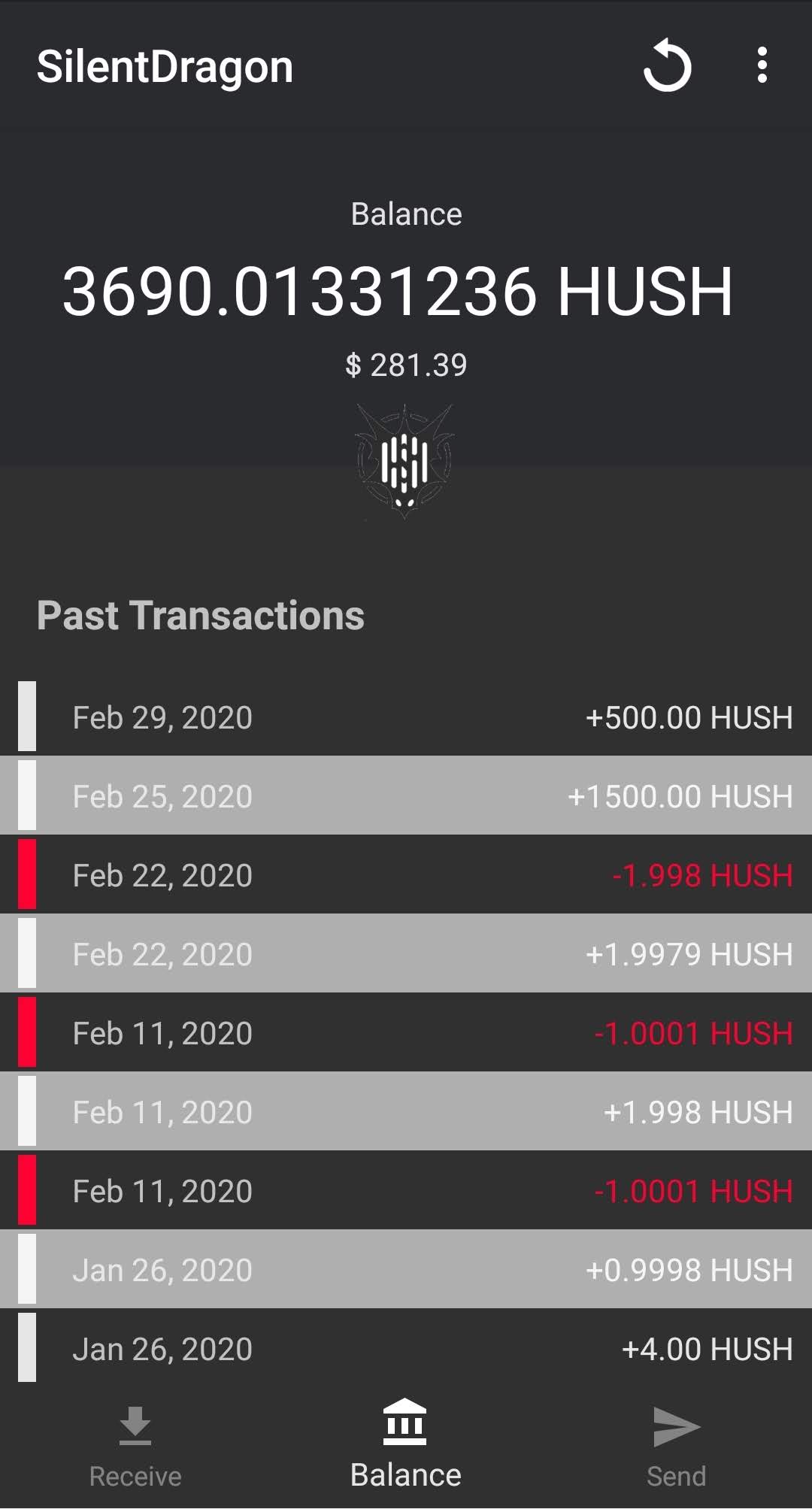You can not select more than 25 topics
Topics must start with a letter or number, can include dashes ('-') and can be up to 35 characters long.
1002 B
1002 B
Silent Dragon Android
This documentation is how you use Silent Dragon Android (SDA), which is the Hush companion app to work with your wallet on your computer.
Setup wallet on your computer
First setup your desktop wallet and choose Silent Dragon or Silent Dragon Lite
Using SDA
You will need to do the following steps on your computer and phone to use SDA.
On the Desktop computer
-
Open SilentDragon or SillentDragonLite wallet application.
-
At the top, click on Apps and then click on "Connect mobile app".
On the phone
-
Open your SilentDragonAndroid app and click "Scan QR Code" to scan the code on the computer screen.
-
Now they should be paired.
-
Now you can send and receive Hush on your Android phone.