If the internals of SDL saw a down server and used getRandomServer() to connect to a new one, the GUI info tab doesn't show the correct server. This is confusing for users and makes dev debugging confusing as well.
If the internals of SDL saw a down server and used `getRandomServer()` to connect to a new one, the GUI info tab doesn't show the correct server. This is confusing for users and makes dev debugging confusing as well.
Also from https://git.hush.is/hush/SilentDragonLite/issues/86#issuecomment-3762:
> If `stickyServer` is set to `true` in "Information about Hush" it displays always "False".
> 
> From `.config/Hush/SilentDragonLite.conf`:
> ```
>[connection]
>server=https://lite.hush.land
>
>[options]
> ...
>stickyServer=true
>```
Latest commit on dev a080d0ca80 should now update the current server when it changes. Note that it only updates when the rest of GUI data updates, so it may still show the old server until the next refresh of data.
Latest commit on dev https://git.hush.is/hush/SilentDragonLite/commit/a080d0ca80d757519367a38a480caee0fb1f0173 should now update the current server when it changes. Note that it only updates when the rest of GUI data updates, so it may still show the old server until the next refresh of data.
@onryo ok, to clarify, I meant "does it show the current server even when it selects a random server when a server is down?" I haven't tried to fix the bug with stickyServer yet
@onryo ok, to clarify, I meant "does it show the current server even when it selects a random server when a server is down?" I haven't tried to fix the bug with stickyServer yet
@onryo ok, to clarify, I meant "does it show the current server even when it selects a random server when a server is down?" I haven't tried to fix the bug with stickyServer yet
It displays the initial server, the actual connection to the server is not visible in "Current Server".
doAutoConnect server= "https://lite.hush.community"
Wallet exists: true
doAutoConnect : using existing wallet
litelib_process_response : Error: grpc-status: Internal, grpc-message: "Unexpected compression flag: 60"
getRandomServer
Checking if lite server "https://lite.hush.land" is a alive, try= 1
Reading wallet version 9
litelib_process_response : OK
Choosing lite server "https://lite.hush.land"
Reading wallet version 9
litelib_process_response : OK
doAutoConnect : Successfully connected to random server: "https://lite.hush.land" !!!
> @onryo ok, to clarify, I meant "does it show the current server even when it selects a random server when a server is down?" I haven't tried to fix the bug with stickyServer yet
It displays the initial server, the actual connection to the server is not visible in "Current Server".
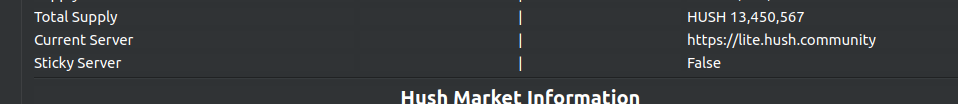
```
doAutoConnect server= "https://lite.hush.community"
Wallet exists: true
doAutoConnect : using existing wallet
litelib_process_response : Error: grpc-status: Internal, grpc-message: "Unexpected compression flag: 60"
getRandomServer
Checking if lite server "https://lite.hush.land" is a alive, try= 1
Reading wallet version 9
litelib_process_response : OK
Choosing lite server "https://lite.hush.land"
Reading wallet version 9
litelib_process_response : OK
doAutoConnect : Successfully connected to random server: "https://lite.hush.land" !!!
```
If the internals of SDL saw a down server and used
getRandomServer()to connect to a new one, the GUI info tab doesn't show the correct server. This is confusing for users and makes dev debugging confusing as well.Also from #86:
@onryo thanks for finding that other issue. I think there are 2 bugs, one with stickyServer=true and one with it false. But they are related.
Latest commit on dev
a080d0ca80should now update the current server when it changes. Note that it only updates when the rest of GUI data updates, so it may still show the old server until the next refresh of data.@onryo does the latest code fix this issue?
No. @duke
@onryo ok, to clarify, I meant "does it show the current server even when it selects a random server when a server is down?" I haven't tried to fix the bug with stickyServer yet
It displays the initial server, the actual connection to the server is not visible in "Current Server".