After days of trying to fix it myself it seems I might want to ask some help.
The file to the .AppImage can be found by hash in our room: dc840e30ae4300350ff3aea93e5835751b2eabddea7767f3365957a509c2159d
The exact problem I see is:
./SilentDragonLite-aarch64.AppImage
./SilentDragonLite-aarch64.AppImage: relocation error: ./SilentDragonLite-aarch64.AppImage: symbol _ZN20QTextStreamFunctions4endlER11QTextStream version Qt_5 not defined in file libQt5Core.so.5 with link time reference
In one line relocation error: ./SilentDragonLite-aarch64.AppImage: symbol _ZN20QTextStreamFunctions4endlER11QTextStream version Qt_5 not defined in file libQt5Core.so.5 with link time reference
If I understand correctly there is an incompatibility of the used Qt library and the installed SilentDragonLite-aarch.
My current set up is:
Description: Devuan GNU/Linux 3 (beowulf)
Some more info:
Architecture: aarch64
Byte Order: Little Endian
CPU(s): 4
On-line CPU(s) list: 0-3
Thread(s) per core: 1
Core(s) per socket: 4
Socket(s): 1
Vendor ID: ARM
Model: 3
Model name: Cortex-A72
Stepping: r0p3
CPU max MHz: 1500.0000
CPU min MHz: 600.0000
BogoMIPS: 108.00
Flags: fp asimd evtstrm crc32 cpuid
getconf LONG_BIT
64
Linux bcm2711 5.10.81-v8 #1 SMP PREEMPT Mon Nov 29 01:17:51 CET 2021 aarch64 GNU/Linux
More importantly:
ii libqt5concurrent5:arm64 5.11.3+dfsg1-1+deb10u4 arm64 Qt 5 concurrent module
ii libqt5core5a:arm64 5.11.3+dfsg1-1+deb10u4 arm64 Qt 5 core module
ii libqt5dbus5:arm64 5.11.3+dfsg1-1+deb10u4 arm64 Qt 5 D-Bus module
ii libqt5gui5:arm64 5.11.3+dfsg1-1+deb10u4 arm64 Qt 5 GUI module
ii libqt5network5:arm64 5.11.3+dfsg1-1+deb10u4 arm64 Qt 5 network module
ii libqt5opengl5:arm64 5.11.3+dfsg1-1+deb10u4 arm64 Qt 5 OpenGL module
ii libqt5opengl5-dev:arm64 5.11.3+dfsg1-1+deb10u4 arm64 Qt 5 OpenGL library development files
ii libqt5printsupport5:arm64 5.11.3+dfsg1-1+deb10u4 arm64 Qt 5 print support module
ii libqt5sql5:arm64 5.11.3+dfsg1-1+deb10u4 arm64 Qt 5 SQL module
ii libqt5sql5-sqlite:arm64 5.11.3+dfsg1-1+deb10u4 arm64 Qt 5 SQLite 3 database driver
ii libqt5svg5:arm64 5.11.3-2 arm64 Qt 5 SVG module
ii libqt5test5:arm64 5.11.3+dfsg1-1+deb10u4 arm64 Qt 5 test module
ii libqt5websockets5:arm64 5.11.3-5 arm64 Qt 5 Web Sockets module
ii libqt5websockets5-dev:arm64 5.11.3-5 arm64 Qt 5 Web Sockets module - development files
ii libqt5widgets5:arm64 5.11.3+dfsg1-1+deb10u4 arm64 Qt 5 widgets module
ii libqt5xml5:arm64 5.11.3+dfsg1-1+deb10u4 arm64 Qt 5 XML module
May I ask @oDinZu to build a release for me using Qt library 5.11.3?
I can be also very confused, let me know what might be the problem/solution. 🐤
After days of trying to fix it myself it seems I might want to ask some help.
The file to the .AppImage can be found by hash in our room: `dc840e30ae4300350ff3aea93e5835751b2eabddea7767f3365957a509c2159d`
The exact problem I see is:
```
./SilentDragonLite-aarch64.AppImage
./SilentDragonLite-aarch64.AppImage: relocation error: ./SilentDragonLite-aarch64.AppImage: symbol _ZN20QTextStreamFunctions4endlER11QTextStream version Qt_5 not defined in file libQt5Core.so.5 with link time reference
```
In one line `relocation error: ./SilentDragonLite-aarch64.AppImage: symbol _ZN20QTextStreamFunctions4endlER11QTextStream version Qt_5 not defined in file libQt5Core.so.5 with link time reference`
If I understand correctly there is an incompatibility of the used Qt library and the installed SilentDragonLite-aarch.
My current set up is:
```
Description: Devuan GNU/Linux 3 (beowulf)
```
Some more info:
```
Architecture: aarch64
Byte Order: Little Endian
CPU(s): 4
On-line CPU(s) list: 0-3
Thread(s) per core: 1
Core(s) per socket: 4
Socket(s): 1
Vendor ID: ARM
Model: 3
Model name: Cortex-A72
Stepping: r0p3
CPU max MHz: 1500.0000
CPU min MHz: 600.0000
BogoMIPS: 108.00
Flags: fp asimd evtstrm crc32 cpuid
```
```
getconf LONG_BIT
64
```
```
Linux bcm2711 5.10.81-v8 #1 SMP PREEMPT Mon Nov 29 01:17:51 CET 2021 aarch64 GNU/Linux
```
More importantly:
```
ii libqt5concurrent5:arm64 5.11.3+dfsg1-1+deb10u4 arm64 Qt 5 concurrent module
ii libqt5core5a:arm64 5.11.3+dfsg1-1+deb10u4 arm64 Qt 5 core module
ii libqt5dbus5:arm64 5.11.3+dfsg1-1+deb10u4 arm64 Qt 5 D-Bus module
ii libqt5gui5:arm64 5.11.3+dfsg1-1+deb10u4 arm64 Qt 5 GUI module
ii libqt5network5:arm64 5.11.3+dfsg1-1+deb10u4 arm64 Qt 5 network module
ii libqt5opengl5:arm64 5.11.3+dfsg1-1+deb10u4 arm64 Qt 5 OpenGL module
ii libqt5opengl5-dev:arm64 5.11.3+dfsg1-1+deb10u4 arm64 Qt 5 OpenGL library development files
ii libqt5printsupport5:arm64 5.11.3+dfsg1-1+deb10u4 arm64 Qt 5 print support module
ii libqt5sql5:arm64 5.11.3+dfsg1-1+deb10u4 arm64 Qt 5 SQL module
ii libqt5sql5-sqlite:arm64 5.11.3+dfsg1-1+deb10u4 arm64 Qt 5 SQLite 3 database driver
ii libqt5svg5:arm64 5.11.3-2 arm64 Qt 5 SVG module
ii libqt5test5:arm64 5.11.3+dfsg1-1+deb10u4 arm64 Qt 5 test module
ii libqt5websockets5:arm64 5.11.3-5 arm64 Qt 5 Web Sockets module
ii libqt5websockets5-dev:arm64 5.11.3-5 arm64 Qt 5 Web Sockets module - development files
ii libqt5widgets5:arm64 5.11.3+dfsg1-1+deb10u4 arm64 Qt 5 widgets module
ii libqt5xml5:arm64 5.11.3+dfsg1-1+deb10u4 arm64 Qt 5 XML module
```
May I ask @oDinZu to build a release for me using Qt library 5.11.3?
I can be also very confused, let me know what might be the problem/solution. 🐤
A little update after compiling on the same host. I got a QTBUG-72555, to fix it I need to compile Qt to 5.12 or newer version which is not super easy, but luckily we have compile-qt5-from-source.md.
The problem solves by editing .ui file directly with some text editor(not qtdesign) and removing all blocks that contains "PlaceholderText ".
The above fixed the issue temporarily, below is what I have after running sdl:
Checking if lite server "https://lite.hush.land" is a alive, try= 2
litelib_process_response : Error: Cannot read wallet. No file at /home/devuan/.silentdragonlite/silentdragonlite-wallet.dat
.silentdragonlite folder is empty. Most likely I need to go with the newest Qt to make it work which I will do next. Also sdl_01.png is how GUI looks like.
A little update after compiling on the same host. I got a [QTBUG-72555](https://bugreports.qt.io/browse/QTBUG-72555), to fix it I need to compile Qt to 5.12 or newer version which is not super easy, but luckily we have [compile-qt5-from-source.md](https://git.hush.is/jahway603/hush-docs/src/branch/master/advanced/compile-qt5-from-source.md).
> The problem solves by editing .ui file directly with some text editor(not qtdesign) and removing all blocks that contains "PlaceholderText ".
The above fixed the issue temporarily, below is what I have after running sdl:
```
Checking if lite server "https://lite.hush.land" is a alive, try= 2
litelib_process_response : Error: Cannot read wallet. No file at /home/devuan/.silentdragonlite/silentdragonlite-wallet.dat
```
`.silentdragonlite` folder is empty. Most likely I need to go with the newest Qt to make it work which I will do next. Also [sdl_01.png](https://git.hush.is/attachments/4cbbb055-ddab-4bfe-aaec-08a8b6736b91) is how GUI looks like.
@onryo if SDL crashed previously, after it created the ~/.silentdragonlite directory but before it created the wallet, it might not like that. Try deleting the empty directory and see if anything different happens.
Our code should probably handle this case automatically.
@onryo if SDL crashed previously, after it created the ~/.silentdragonlite directory but before it created the wallet, it might not like that. Try deleting the empty directory and see if anything different happens.
Our code should probably handle this case automatically.
if SDL crashed previously, after it created the ~/.silentdragonlite directory but before it created the wallet, it might not like that.
It happened again even with a compiled Qt 5.15.2 on my HushBox.
To fix it I just need to wait a minute or so, I wasn't patient and that's why it happened.
Nevertheless, now I have SDL working on my armDevuan Pi 4 HushBox device.
So far it looks fine, but I will test HushChat later.
To fix it I just need to wait a minute or so
It's needed only on a first run, when you run SDL for the second time the GUI works as it supposed to be.
Next I will create HushBox-Qt-5.15.2-aarch64.deb
> if SDL crashed previously, after it created the ~/.silentdragonlite directory but before it created the wallet, it might not like that.
It happened again even with a compiled `Qt 5.15.2` on my HushBox.
To fix it I just need to wait a minute or so, I wasn't patient and that's why it happened.
Nevertheless, now I have SDL working on my `armDevuan Pi 4` HushBox device.
So far it looks fine, but I will test HushChat later.
> To fix it I just need to wait a minute or so
It's needed only on a first run, when you run SDL for the second time the GUI works as it supposed to be.
Next I will create `HushBox-Qt-5.15.2-aarch64.deb`
It's needed only on a first run, when you run SDL for the second time the GUI works as it supposed to be. sounds like a bug that could be fixed, it should retry and/or maybe sleep before looking for the wallet
`It's needed only on a first run, when you run SDL for the second time the GUI works as it supposed to be.` sounds like a bug that could be fixed, it should retry and/or maybe sleep before looking for the wallet
@onryo if you can tell me what your STDOUT debug prints look like, when it fails the first time with an empty ~/.silentdragonlite , I can try to fix this bug. My guess is that on a normal powerful laptop, this bug doesn't happen by luck, but on a machine with less CPU resources and/or slower disk, the filesystem hasn't finished writing things to disk before code runs that looks for that stuff.
@onryo if you can tell me what your STDOUT debug prints look like, when it fails the first time with an empty ~/.silentdragonlite , I can try to fix this bug. My guess is that on a normal powerful laptop, this bug doesn't happen by luck, but on a machine with less CPU resources and/or slower disk, the filesystem hasn't finished writing things to disk before code runs that looks for that stuff.
Yes, it relates to CPU usage or a slower disk on my Pi4, also happened some time ago on my old PC. Let me see if I can reproduce this bug by removing the folder. @duke
Just like the issue below, but not sure if I saw anything useful in STDOUT.
- Yes, it relates to CPU usage or a slower disk on my Pi4, also happened some time ago on my old PC. Let me see if I can reproduce this bug by removing the folder. @duke
- Just like the issue below, but not sure if I saw anything useful in STDOUT.
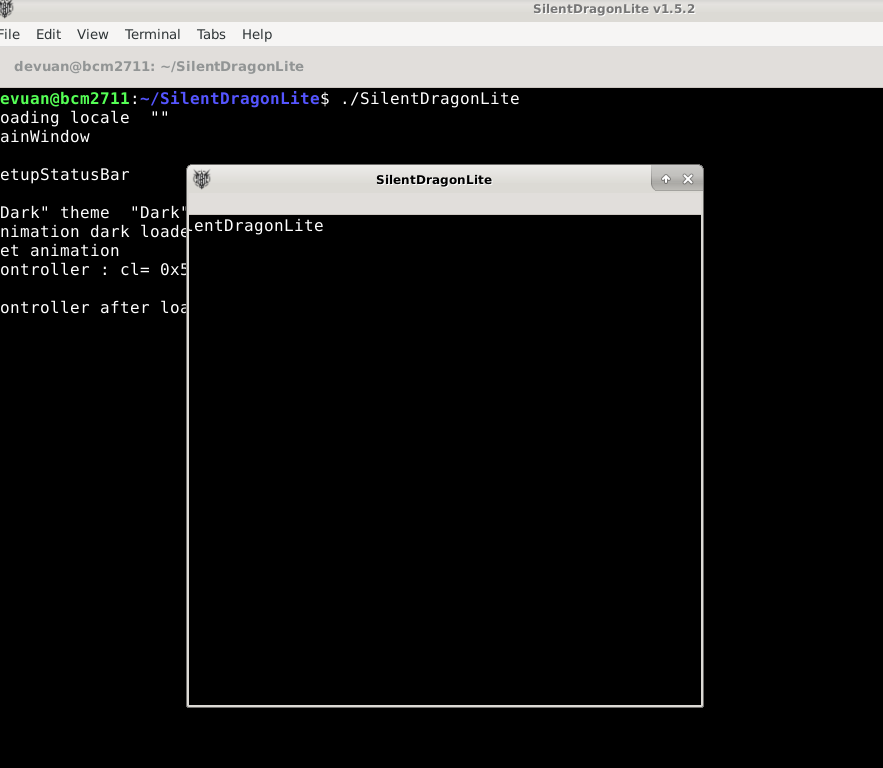
@onryo ok, you are probably right that there is maybe not useful STDOUT output. There may be something useful in SilentDragonLite.log file, but maybe not.
From src/connection.cpp the code will send no Plaintext wallet.dat to the log file (but not STDOUT) if it cannot find a wallet. I think the simple potential fix is to sleep 1 or 2 seconds and try again if this happens.
@onryo ok, you are probably right that there is maybe not useful STDOUT output. There may be something useful in SilentDragonLite.log file, but maybe not.
From `src/connection.cpp` the code will send `no Plaintext wallet.dat` to the log file (but not STDOUT) if it cannot find a wallet. I think the simple potential fix is to sleep 1 or 2 seconds and try again if this happens.
After days of trying to fix it myself it seems I might want to ask some help.
The file to the .AppImage can be found by hash in our room:
dc840e30ae4300350ff3aea93e5835751b2eabddea7767f3365957a509c2159dThe exact problem I see is:
In one line
relocation error: ./SilentDragonLite-aarch64.AppImage: symbol _ZN20QTextStreamFunctions4endlER11QTextStream version Qt_5 not defined in file libQt5Core.so.5 with link time referenceIf I understand correctly there is an incompatibility of the used Qt library and the installed SilentDragonLite-aarch.
My current set up is:
Some more info:
More importantly:
May I ask @oDinZu to build a release for me using Qt library 5.11.3?
I can be also very confused, let me know what might be the problem/solution. 🐤
A little update after compiling on the same host. I got a QTBUG-72555, to fix it I need to compile Qt to 5.12 or newer version which is not super easy, but luckily we have compile-qt5-from-source.md.
The above fixed the issue temporarily, below is what I have after running sdl:
.silentdragonlitefolder is empty. Most likely I need to go with the newest Qt to make it work which I will do next. Also sdl_01.png is how GUI looks like.@onryo if SDL crashed previously, after it created the ~/.silentdragonlite directory but before it created the wallet, it might not like that. Try deleting the empty directory and see if anything different happens.
Our code should probably handle this case automatically.
It happened again even with a compiled
Qt 5.15.2on my HushBox.To fix it I just need to wait a minute or so, I wasn't patient and that's why it happened.
Nevertheless, now I have SDL working on my
armDevuan Pi 4HushBox device.So far it looks fine, but I will test HushChat later.
It's needed only on a first run, when you run SDL for the second time the GUI works as it supposed to be.
Next I will create
HushBox-Qt-5.15.2-aarch64.debIt might be not needed, the most time consuming process is compiling Qt. (~5 hours)
It's needed only on a first run, when you run SDL for the second time the GUI works as it supposed to be.sounds like a bug that could be fixed, it should retry and/or maybe sleep before looking for the wallet@onryo if you can tell me what your STDOUT debug prints look like, when it fails the first time with an empty ~/.silentdragonlite , I can try to fix this bug. My guess is that on a normal powerful laptop, this bug doesn't happen by luck, but on a machine with less CPU resources and/or slower disk, the filesystem hasn't finished writing things to disk before code runs that looks for that stuff.
Yes, it relates to CPU usage or a slower disk on my Pi4, also happened some time ago on my old PC. Let me see if I can reproduce this bug by removing the folder. @duke
Just like the issue below, but not sure if I saw anything useful in STDOUT.
@onryo ok, you are probably right that there is maybe not useful STDOUT output. There may be something useful in SilentDragonLite.log file, but maybe not.
From
src/connection.cppthe code will sendno Plaintext wallet.datto the log file (but not STDOUT) if it cannot find a wallet. I think the simple potential fix is to sleep 1 or 2 seconds and try again if this happens.The initial issue was fixed.
A new issue will be created to track the activity for the startup screen bug on slow machines.