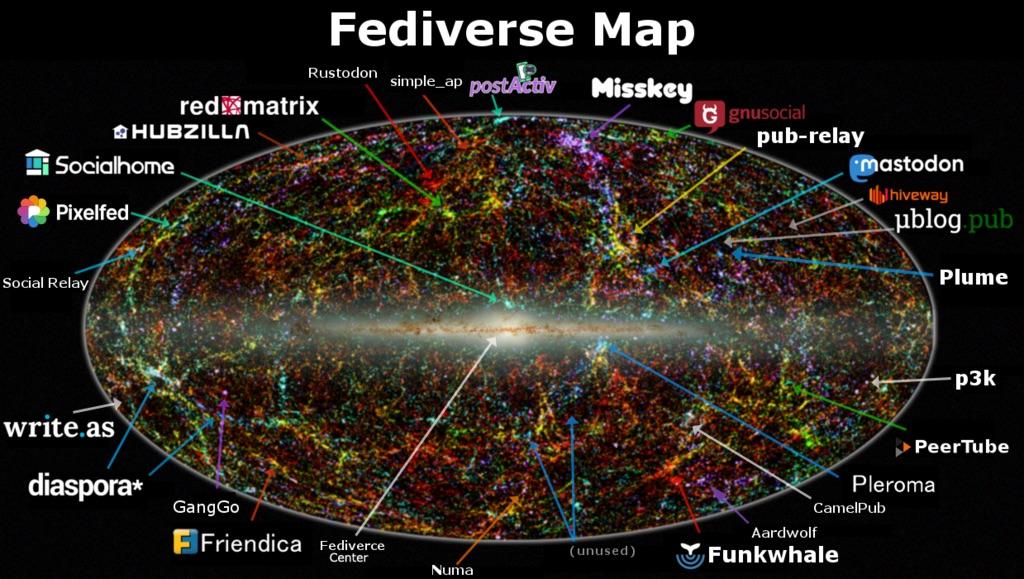|
|
3 years ago | |
|---|---|---|
| images | 3 years ago | |
| README.md | 3 years ago | |
README.md
mastodon-howto
Learn to de-centralize your life away from centralized services run by surveillance capitalist companies.
This is a Mastodon howto, but you can see from the above image from this Reddit thread that there are many services out there on the Federated Universe, of the Fediverse. You can also see more federated services at http://fediverse.party/, or check out their extensive list here. Anyhow, I encourage you to explore any of these alternatives to any service you are currently using.
Quick video explaining Mastodon
Here is a small video explaining what Mastodon is....
Picking a server
If you pick one server you will be able to interact with others on different servers, but your "home" timeline will be that of the server you choose. So for example, if you are a Bitcoin maxi then bitcoinhackers.org might be your cup of tea as any other mention of another coin there will get your posts deleted and your account banned - true story. Oh those BTC boyz, lol.
Anyhow, there is a decent list of servers, which you can choose from the "Categories" on the left hand side of, at JoinMastodon.org here. If you are not finding what you are looking for there, then check out these others lists or do a web search for Mastodon servers/instances:
- Mastodon instances.social chooser tool which lets you choose criteria and then gives you some server options
- Fediverse.party even has their own Mastodon server list
Getting started
Now that you have selected a server, let's begin your journey. I'm a Linux user, so I chose social.linux.pizza, which I believe I discovered from the instances.social tool.
Part of the beauty of Mastodon is that you can migrate your account to another server if you ever wanted to or if the server admin was planning a server shutdown, so you can always migrate everything (your account with all your followers and content) down the road.
You open up the server you are interested in within your web browser and see if they are actively allowing the public to join. If they are then follow along in this video which explains how to create a Mastodon account at around 8 minutes in the video.
There are some cool phone apps for Mastodon, but I leave that up to you. On Android, I recommend you install from the F-Droid store.
Mastodon accounts to follow
Here is a list of some accounts to follow:
- Hush Mastodon - if you are not aware of the Hush project and HushChat then I suggest you check it out!
- My Mastodon
- Onryo's Mastodon, another Hush contributor
- Free Software Foundation's Mastodon - @fsf@hostux.social
- EFF's Mastodon
- Freedom Decrypted's Mastodon
- Fedi Follows Mastodon - this account posts great projects to follow
- BTCPay Server's Masoton
Also, if you are a cat fan, then add @stux as he always has lots of great cat photos :)
And then...
Have fun, enjoy Mastodon, explore other Fediverse services and see what you find :)